Requirements
Time : 20 mins?
Gimp
-----------------------------
First off, open up a new image in Gimp. Keep it on these settings.

Select the gradient tool and choose "Horizon 2" as the Gradient. Then select your brush tool and use "Sparks" as your brush. Then select "use colour from gradient.

Randomly put sparks around your image. It should turn out something like this.

Go to "Filters" - "Map" - "Displace" and Set both the vertical displacement and horizontal displacement to somewhere around 100.

You will get something like this.
Select your eraser tool, and select the brush as circle. Then erase everything that doesen't look like bubbles. I got this as a result.

Put in your text and then use the horizon gradient on your text. Then go to "Filters" - "Map" - "Displace" and Set both the vertical displacement and horizontal displacement to somewhere around 40, depending on how readable you want your text to be. (Obviously the lower the more readable.)

Duplicate the text layer and move the duplication down to below the original text layer.

Select the duplication and go to "Filters" - "Blur" - "Gaussian blur" and set it to around 20.
You're done! End result :
After tweaking it a little :
(Made it transperant and added some other stuff.)
Hope you enjoyed this tutorial!
Time : 20 mins?
Gimp
-----------------------------
First off, open up a new image in Gimp. Keep it on these settings.

Select the gradient tool and choose "Horizon 2" as the Gradient. Then select your brush tool and use "Sparks" as your brush. Then select "use colour from gradient.

Randomly put sparks around your image. It should turn out something like this.

Go to "Filters" - "Map" - "Displace" and Set both the vertical displacement and horizontal displacement to somewhere around 100.

You will get something like this.
Select your eraser tool, and select the brush as circle. Then erase everything that doesen't look like bubbles. I got this as a result.

Put in your text and then use the horizon gradient on your text. Then go to "Filters" - "Map" - "Displace" and Set both the vertical displacement and horizontal displacement to somewhere around 40, depending on how readable you want your text to be. (Obviously the lower the more readable.)

Duplicate the text layer and move the duplication down to below the original text layer.

Select the duplication and go to "Filters" - "Blur" - "Gaussian blur" and set it to around 20.
You're done! End result :

After tweaking it a little :

(Made it transperant and added some other stuff.)
Hope you enjoyed this tutorial!








